Add a Data Management System
Purpose
The SemApps project is primarily focused on the backend. You will need a frontend if you want to interact with the semantic data that are managed by the backend.
However, it is important for many projects to offer visibility on the data they manage, and thus we have provided tools to help you easily build a Data Management System (DMS).
The DMS you will create on this guide is based on React-Admin, a complete framework to build apps with React. Used by thousands of developers, it is easy to adapt to your needs.
In this guide, you will :
- Create a DMS using React-Admin;
- Add/modify/delete data using the DMS.
Prerequisites
The only prerequisites is to have NodeJS installed on your computer (use NodeJS version 14).
You will of course also need a LDP server, configured with a SPARQL endpoint. Please see this guide if you didn't set it up yet.
Create the DMS
Setup the DMS
We provide a custom template for Create-React-App to ease the creation of the DMS.
To use it, run this command:
npx create-react-app my-dms --template @semapps/dms
You can now go to the newly-created directory:
cd my-dms
Launch the DMS
To launch the DMS, run the following command:
npm start
Your instance of the DMS is available at http://localhost:5000.
If you followed the previous guide until the end, you should see the Note that you POSTed:
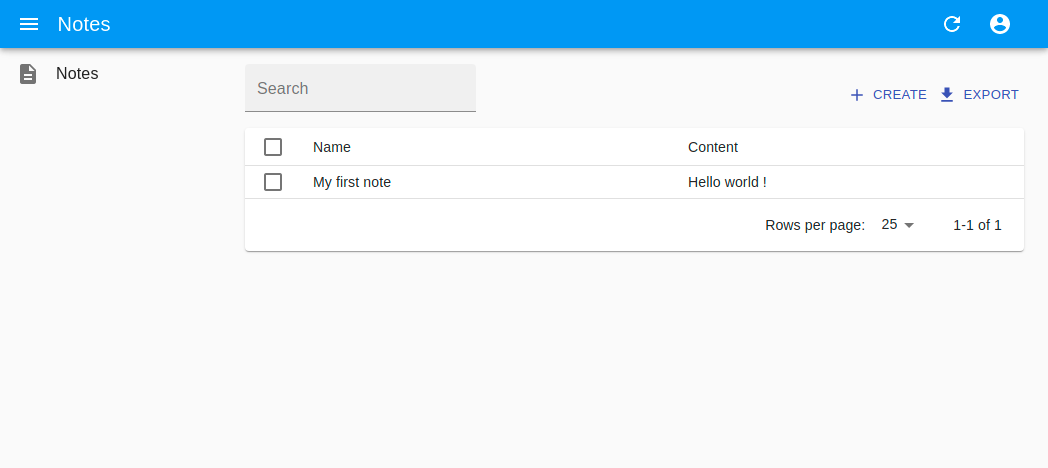
Configuration
By default, the DMS will look on port 3000 of your computer for the LDP server. You can change this by editing the .env file or by adding a .env.local file. You will also be able to change the port of the DMS:
REACT_APP_MIDDLEWARE_URL=http://localhost:3000/
PORT=5000
Adding more resources
Add and modify data
As we have done in the guide about the LDP server, you can try to add new notes, change their content, and try to remove them.
The semantic data provider will convert these operations to LDP or SPARQL queries. You can have a look at the Network tab in your browser console to see how this works behind the scene.
Add more types of data
By default, the template is configured to have one type of resource, of the semantic type as:Note.
You can change this by editing the src/config/resources.js file:
export default {
Note: {
types: ['as:Note'],
}
};
The URL of the container is found by looking at the VoID endpoint that your newly-created LDP server provides. You can see what it looks like by going to http://localhost:3000/.well-known/void.
Try adding a React-Admin resource of type as:Person since it is also configured on your LDP server !
You will then need modify the src/App.js file which list the resources, define an edit form, etc.
Please see the examples provided, and read the excellent React-Admin documentation.